If you deploy Microsoft Office 2011 from a central repository and have your macbooks/mini’s/imac enrolled in Active Directory, you may find some puzzling results when your users send you emails.
When a new user signs into the macbook with his Active Directory credentials, his account is created on the fly (assuming you’ve deployed your topology to do so). At the same time your Outlook 2011 profile will set itself up with your email address, and providing your Exchange DNS records are configured correctly, all server addressing will be configured on the fly.
So, here’s the scenario, new (to the macbook) user signs into Outlook, all appears well, his mail is there, contacts etc. He or she sends an email to colleagues who receive an emails where the From: field appears fine, as in it shows their name.
However when you reply, you notice that the To: field derives a ‘Microsoft Office User’ preface to the full email address.
You get a result that looks like this:
From: Luke Darby <Luke@lukedarby.co.uk>
Date: Fri, 13 Jan 2012 16:24:11 +0000
To: Microsoft Office User <lukedarby@lukedarby.co.uk>
Subject: RE: I have a name you know!
Initially this was a huge issue for us as it seemed to be linked to the “This product is licenced to” field. In short, it’s not directly related, but indirect.
Outlook 2011 creates a contact for you when you first create a profile, called ‘Me’ If it doesn’t have all information available, it uses your email address and the licences to field. In Essence you get a ‘Me’ contact which has ‘Microsoft Office User’ as the contact First and Last Name and your Work E-mail completed with your primary SMTP alias.

You find this contact by clicking on Contacts -> Organize -> Me
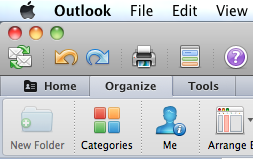
Once in there, you can manually complete the details you want, OR….
Scroll down and you should see your AD Directory contact detail. A handy ‘Update Contact’ button is provided for convenience to fill all the fields for you.
Once done, restart Outlook for good measure and you won’t see the issue again. It’s annoying, but simple to solve, and the user can do it themselves.
If you gave the bulk distribution licences to name as something else, then you’ll need to change THAT name in your Me contact.



Thank you for this post but the missing piece for my issue was found here: http://blog.joshuaadams.com/index.cfm/2012/2/27/Outlook-2011-for-Mac-Default-User-Nam
LikeLike
Slightly different, but I’m glad it helped.
LikeLike